Speak or Type Your Restaurant Food Order
Then get it delivered immediately from a restaurant near you

See all local restaurants that have the items you want
After you say or type the items you want, in natural language, you can swipe though a list of all the nearby restaurants that have what you want.
Easily and quickly choose the optimal restaurant
No need to sort by price, distance, and rating over and over - you are presented with a comprehensive list to quickly swipe through.
Only application of its kind
No other app or website can do this. They all have the same, dated ordering interfaces, on the web or for mobile.
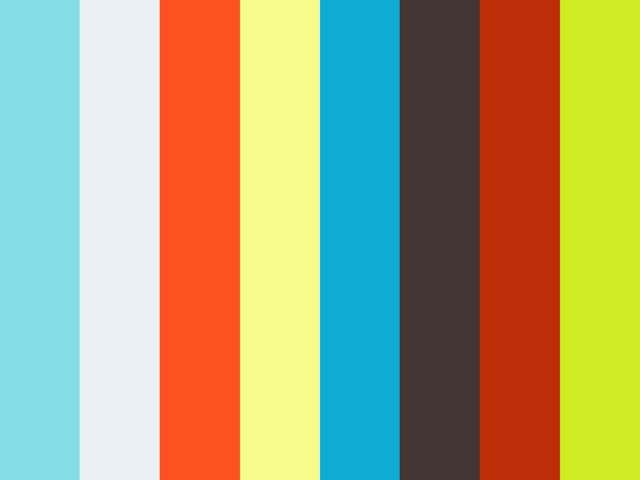
Sample Chinese food order, by voice
To speak your order, tap the mic icon and say the items in natural language. Say "new line" after each item.
Delivery Address
To enter it by voice, tap in the address box and speak your address. Once it is displayed, tap to select it. You don't need to put an apartment number till you are confirming the order for placement (only need to do so for your first order).
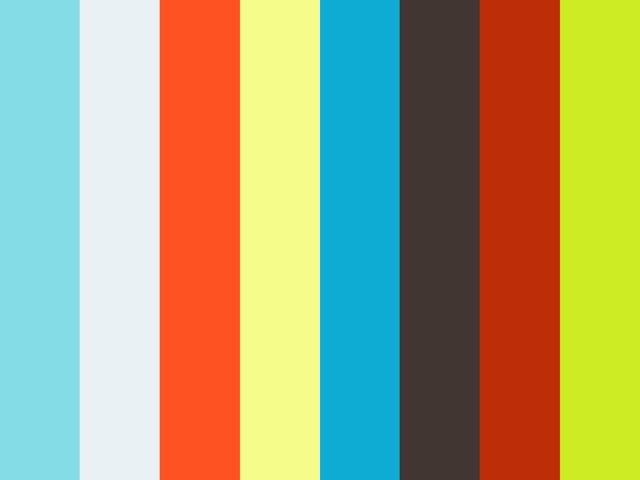
Sample sandwich order, by voice
You can say things like "add mayo"
Submitting the order
To submit the order, you will have to tap and enter a few things. You will create a Delivery.com account for your first order, if you don't already have one.

